OUTSOURCE CREATIVE SERVICES - OUTSOURCE CREATIVE WORKS-OUTSOURCING CREATIVE WORK - OUTSOURCE CREATIVE DESIGN -OUTSOURCE 2D ARTWORKS - 2D ART SERVICES - 2D ART OUTSOURCING - ART OUTSOURCING - OUTSOURCE ILLUSTRATION WORKS - OUTSOURCE ILLUSTRATION SERVICES - OUTSOURCE 3D MODELING - 3D MODEL OUTSOURCING- OUTSOURCING CAD WORKS-OUTSOURCE ARCHITECTURAL SERVICES -BIM - REVIT - 3D FLOOR PLAN - BIM OUTSOURCING SERVICES - MEP - REVIT MODELING - 3D FURNITURE MODELING - 3D ARCHITECTURE MODELING - AUGMENTED REALITY MODEL - VIRTUAL REALITY MODEL - 3D RENDERING -PRODUCT MODELING - 2D SERVICES - OUTSOURCE CREATIVE SERVICES -3D MODELING SERVICES - VFX
AutoCAD vs Revit – Which Reigns Supreme?
In the ever-evolving landscape of architectural design, the choice of software is paramount. Two titans of the industry, AutoCAD and Revit, stand as prominent figures, each offering distinct capabilities and approaches to building design and documentation. While both are powerful tools, their fundamental differences can significantly impact project workflows, efficiency, and overall outcomes. This comprehensive blog delves into the intricate nuances of AutoCAD and Revit, exploring their respective strengths, weaknesses, and the shifting dynamics of architectural practice, to empower you to make an informed decision for your specific needs.
AutoCAD: The Enduring Legacy of 2D Precision and Customization
AutoCAD, a pioneer in computer-aided design, has etched an indelible mark on the architectural industry. Its core strength lies in its unparalleled 2D drafting capabilities, providing meticulous control over line work, dimensions, and annotations.
- 2D Mastery and Precision: AutoCAD excels in creating precise 2D drawings, encompassing floor plans, elevations, sections, and intricate construction details. Its robust toolset and customization options enable architects to generate accurate and comprehensive documentation, essential for construction and fabrication.
- Unmatched Versatility and Customization: AutoCAD's open-ended architecture allows for extensive customization through scripting languages like AutoLISP, add-ons, and user-defined commands. This flexibility makes it adaptable to diverse design workflows and industry-specific requirements, catering to specialized needs.
- Established Familiarity and Industry Legacy: AutoCAD's long-standing presence has fostered a vast user base and a wealth of resources, including tutorials, libraries, and support communities. This familiarity can be advantageous for established firms, projects with legacy documentation, and those requiring seamless integration with existing workflows.
Revit: The Data-Driven Revolution of Building Information Modeling (BIM)

Revit, in contrast, heralds a paradigm shift towards Building Information Modeling (BIM), a holistic approach that integrates design, analysis, and documentation into a single, intelligent 3D model.
- BIM Capabilities: The Power of Intelligent Modeling: Revit's core strength lies in its BIM capabilities, enabling users to create data-rich 3D models that contain detailed information about building components, materials, and systems. This intelligent model serves as a central repository for project data, facilitating coordination and collaboration.
- Parametric Modeling: The Efficiency of Relational Design: Revit's parametric modeling engine allows users to establish intelligent relationships between building elements, ensuring that changes made to one element automatically update related elements. This dynamic behavior enhances design efficiency and reduces errors.
- Enhanced Coordination and Collaboration: Revit fosters seamless coordination and collaboration among architects, engineers, and contractors by providing a centralized platform for sharing and managing project data. This facilitates real-time updates, clash detection, and streamlined communication.
- Data-Driven Analysis and Optimization: Revit integrates analysis tools that enable data-driven decision-making, including energy analysis, clash detection, and quantity takeoffs. This empowers architects to optimize building performance, reduce construction errors, and enhance project outcomes.
- Automated Documentation and Consistency: Revit automates the generation of construction documents, reducing manual drafting and ensuring consistency across drawings. This saves time and minimizes the risk of errors.
AutoCAD vs. Revit: A Detailed Comparative Analysis
To gain a deeper understanding of the differences between these software giants, let's conduct a comparative analysis across key aspects:
- Design Approach:
- AutoCAD: Primarily 2D drafting, focusing on line work, dimensions, and annotations.
- Revit: 3D modeling with integrated building information, emphasizing data-rich design.
- Data Management:
- AutoCAD: Relies on separate 2D drawings, requiring manual coordination and data management.
- Revit: Integrates all project data into a single 3D model, ensuring data consistency and streamlined information flow.
- Collaboration:
- AutoCAD: Requires manual coordination and file sharing, potentially leading to errors and inconsistencies.
- Revit: Facilitates seamless collaboration through a centralized model, enabling real-time updates, clash detection, and streamlined communication.
- Documentation:
- AutoCAD: Requires manual drafting and annotation, which can be time-consuming and error-prone.
- Revit: Automates the generation of construction documents, ensuring consistency, accuracy, and efficiency.
- Analysis:
- AutoCAD: Limited analysis capabilities, requiring separate software for energy analysis, clash detection, and quantity takeoffs.
- Revit: Integrates analysis tools, empowering data-driven decision-making and optimization.
- Learning Curve:
- AutoCAD: Relatively easier to learn for 2D drafting, but customization can be complex and requires specialized knowledge.
- Revit: Steeper learning curve due to its BIM capabilities, parametric modeling, and data-driven approach.
- Cost:
- Both operate on a subscription model, but Revit, especially when bundled with other Autodesk products, tends to be more expensive due to its advanced capabilities.
- Both operate on a subscription model, but Revit, especially when bundled with other Autodesk products, tends to be more expensive due to its advanced capabilities.
The Shifting Landscape: BIM's Ascendance and AutoCAD's Enduring Niche
The architectural industry is witnessing a growing adoption of BIM, driven by its potential to enhance project efficiency, reduce costs, and improve collaboration. Consequently, Revit is becoming the dominant tool for large-scale projects and complex building designs.
However, AutoCAD continues to hold a valuable niche in specific areas:
- 2D Detailing and Documentation: AutoCAD remains a powerful tool for generating highly detailed 2D drawings and construction details, particularly for projects where 2D precision is paramount.
- Legacy Projects and Renovations: AutoCAD is often used for projects that involve working with existing 2D drawings or renovating older buildings, where BIM adoption may not be feasible or cost-effective.
- Specialized Applications: AutoCAD's customization options make it suitable for specialized applications, such as site planning, landscape design, and civil engineering, where 2D drafting remains essential.
- Small Firms and Individual Practitioners: For smaller firms or individual practitioners who primarily focus on 2D drafting, AutoCAD may be a more cost-effective and manageable option, particularly for projects with limited complexity.
Factors to Consider When Choosing Between AutoCAD and Revit:
The choice between AutoCAD and Revit depends on several factors:
- Project Scope and Complexity: For large-scale projects and complex building designs, Revit's BIM capabilities are highly advantageous. For smaller projects or 2D drafting needs, AutoCAD may be sufficient.
- Collaboration Requirements: If seamless collaboration and coordination are crucial, Revit's centralized model and data-sharing capabilities are essential.
- Budget and Resources: Revit's steeper learning curve and higher cost may be a barrier for some firms, particularly smaller practices with limited resources.
- Firm's Workflow and Expertise: Consider your firm's existing workflow, expertise, and training resources.
- Industry Trends and Client Demands: Be aware of industry trends and client demands, as BIM is becoming increasingly prevalent in the architectural industry.
The Future: A Symbiotic Relationship?
While Revit is gaining prominence, the future of architectural design may involve a symbiotic relationship between AutoCAD and Revit, leveraging their respective strengths to create innovative and efficient building solutions.
- Interoperability and Data Exchange: Enhanced interoperability between AutoCAD and Revit will allow users to seamlessly exchange data and leverage the strengths of both platforms, enabling hybrid workflows.
- Specialized Workflows and Hybrid Solutions: Architects may use Revit for BIM-driven design and documentation while using AutoCAD for specialized 2D detailing, legacy projects, or specific applications.
- Cloud-Based Collaboration and Data Sharing: Cloud-based platforms will enhance collaboration and data sharing across both AutoCAD and Revit users, facilitating seamless integration and communication.
Conclusion: Choosing the Right Tool for the Task
AutoCAD and Revit are powerful tools that serve distinct purposes in the architectural design process. While Revit's BIM capabilities are transforming the industry, AutoCAD continues to hold a valuable niche. The choice between them depends on your specific project needs, budget, and workflow. By understanding the strengths and weaknesses of each tool, you can make an informed decision that 1 optimizes your design process and enhances your project outcomes. As technology continues to evolve, the future of architectural design will likely involve a combination of both tools, leveraging their respective strengths to create innovative, efficient, and sustainable building solutions.
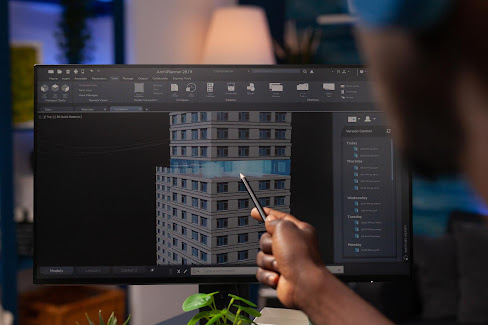

No comments:
Post a Comment